Duplicate Identification
Streamlining the process of managing people records by identifying potential duplicates.
We are excited to introduce a new feature, Duplicate Identification, designed to streamline the process of managing people within Proformex. This feature will help you maintain clean and accurate people records by helping to identify potential duplicates.
While Proformex helps identify potential duplicates, it is essential for users to verify the data before merging to ensure accuracy. Merging contacts is the user's responsibility, and careful verification is crucial to maintaining data integrity.
Access and Permissions
The Duplicate Identification feature is available only to Account Admin users. If you do not have Account Admin privileges, please contact your system administrator to request access.
Feature Overview
Duplicate Identification identifies contacts as duplicates when they share the same name. There are two primary ways duplicates are identified:
-
In-Context Duplicates: When viewing a contact's details, a banner will appear at the top of the screen if duplicates are identified by name, offering the option to merge them directly from there.
-
Duplicate Management Screen: A dedicated screen listing all identified duplicates, giving power users the ability to quickly and efficiently manage multiple duplicates.
In-Context Duplicate Identification
Proformex Tip: It is best practice to manage duplicates on an as-needed basis using In-Context Merging. Potential duplicates will be highlighted throughout key workflows, such as when creating a Book of Business or Coverage Report, allowing you to address them promptly and efficiently.
When you view a contact's details and duplicates are detected, a banner will appear at the top of the screen. This banner will provide you with the option to merge the duplicates directly from the contact details page.
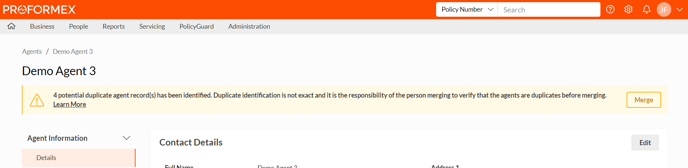
Steps to Manage Duplicates in Contact Details:
-
Navigate to the Contact Details page of a person.
-
If duplicates are identified, a banner will appear at the top of the page.
-
Click the Merge button on the banner.
-
Review the list of duplicates and verify the people being merged.
-
Confirm the merge.
For more information on Merging: Merging People
Duplicate Management Screen
For specific use cases, the Duplicate Management screen provides a comprehensive view of all identified duplicates in your firm. This screen allows you to manage duplicates in bulk, saving you time and ensuring your people lists remain clean.
Steps to Access and Use the Duplicate Management Screen:
-
Go to the Duplicate Management page found under the Administration menu option.

-
Click the Merge All button on the desired row.

-
Review the list of duplicates and verify the people being merge.
-
Confirm the merge.
Keeping Duplicates
The Keep All functionality on the Duplicate Management screen allows you to retain specific contact records that you do not believe are duplicates. This will remove the potential duplicate from the duplicate list on Duplicate Management and from In-Context Duplicate Identification.
For more information on Merging: Merging People
FAQs
Why am I seeing duplicates?
Duplicate contacts can occur when new policies are added via carrier feeds, often due to limited information available for each person. This can make it difficult to automatically merge them. In such cases, Duplicate Identification allows users to quickly review and manage these duplicates.
How are contacts identified as potential duplicates?
Contacts are identified as potential duplicates when they are of the same contact type (agent, owner, etc.) and have an exact name match. The name match will only apply to any exact full name match and not first, middle, and last name.
Example: An agent with the name of ‘John Doe’ would be considered a duplicate of another agent with the exact same name but would not be considered a duplicate of an owner with the same name.
Conclusion
The Duplicate Identification feature is a powerful tool designed to help you maintain people information in your firm. By offering in-context merging and a dedicated management screen, it provides flexibility and efficiency in handling duplicate people. Remember to verify data before merging to ensure the integrity of your contact information.
For further assistance, please contact your Customer Success Manager.
