How do I Give Users Access to Contracts?
Account Administrators have the ability to share contracts with Users in their Firm. Read on to learn how.
Once a User has been created, there are a few ways to make sure the User has access to contracts when they log in: copying one existing user's access to another, associating them with a Contact (either by individual selection or using reports), or granting them access on a contract-by-contract basis.
To view an article on how to Add a New User to your platform, click here.
Copying Access from one user to another
If a new user being added to your Proformex account is intended to have the same policy access as other users who are already setup within your firm, you can copy the existing user's policy access to the new user.
Find the three-dot action selection in the top-right of the screen when viewing an individual user to select "Copy Access" and complete the steps to complete.

Providing Access via the 'Associate Contact' Option
Associating a Contact is the way Proformex allows you to share a block of business with a User. After you have created the User, click into the User from the User Management screen. Their contact information will be displayed along with a 'Contract Access' and a 'Associated Contact' section.
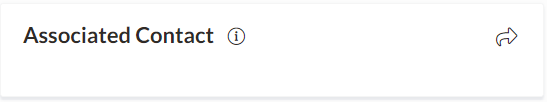
Click on the ![]() to show the 'Associate Contact' menu option and select it. The use the 'Policy Contact' drop down to show a list of all the options in your Firm. Select the person who's book of business you want available to this User, add the required info and click 'Share'. You can associate multiple contacts with any one User.
to show the 'Associate Contact' menu option and select it. The use the 'Policy Contact' drop down to show a list of all the options in your Firm. Select the person who's book of business you want available to this User, add the required info and click 'Share'. You can associate multiple contacts with any one User.
Associated Contact Example: Suppose you have just hired Ben Franklin to support George Washington, an agent in your firm. You add Ben Franklin as a User in your Firm with the role of Office Manager. You want Ben to have access to all of George's contracts, so you select George Washington in the 'Associate Contact' drop down. When Ben logs in, he will see and have access to all of George's contracts, and all contracts that have George as the Agent on them, going forward.
Providing Access via the 'Associate by Report' Option
Associating by report allows you to associate a number of contacts with a single user all at once, rather than having to individually select each. This will commonly be done for users who are expected to have access to all users within a single sales region, team, branch, etc.

The "Associate by Report" option will allow you to select an Agent or Owner Report and the user will receive access to any policies associated with the agents or owners contained on that report.
Please note that this is granting access to the contacts contained on this report for a single point in time - if the agents or owners change on the report over time, this will not be automatically reflected in the user's access.
Providing Access via the 'Contract Access' Option
If you only want to share specific contracts with a User, then use the Contract Access option. This is how Proformex allows you to share one contract at a time, or share only specific contracts with a User. Click into the User from the User Management screen. On the 'Contract Access' section, click the ![]() menu option. You will have the option to 'Share Contract Access' or to 'Remove Contract Access'. Select 'Share Contract Access' and the screen will show a list of contracts that have not yet been shared with the User.
menu option. You will have the option to 'Share Contract Access' or to 'Remove Contract Access'. Select 'Share Contract Access' and the screen will show a list of contracts that have not yet been shared with the User.

You can then search for particular contract numbers, Insured names or Owner names, and select the various contracts you want the User to have access to. Read and agree to the Terms and Conditions and click 'Add Contract Access'. When the User logs in, they will have the selected contract in their platform.
Contract Access Example: Suppose you have an Advisor in your firm who specializes in Corporate Owned Life Insurance and you want to provide them with access to all your Corporate Owned policies so they can assist in monitoring those policies. You create the User and use the Contract Access option to share only the Corporate Owned policies in your platform.
Remember, Proformex distinguishes between Users and Contacts.
Users are people who can log into Proformex and access some or all of the contracts in your platform.
Contacts are Insureds, Owners, Agents, Trustees, or Beneficiaries - persons on any given contract.
Sometimes a person is both a User and a Contact, for example an Agent in your firm can be both - they are a User who can log in and access their contracts and they are a Contact on those contracts. When you create the Agent as a User, you will have to associate the Contact to the User for the individual to see the correct policies.