What Account Admins Need to Know about Monitoring Guidelines
Proformex gives you control over Firm Guidelines.
Proformex helps you monitor 5 key values, or benchmarks on any life insurance policy: lapse age, death benefit, premium, crediting rate, and Comdex rating by showing these values with a color coding system.
- Green: desired
- Yellow: acceptable range
- Red: unacceptable
How do Guidelines Work in general?
When policy data comes into Proformex, we consider the very first time we see a value for one of these 5 values as the 'initial' value. Once the initial value is present, any change in the value is considered the 'current' value. The current value is then compared to the initial value. If the current value is lower or worse than the initial value, then the color of the value will turn red. If it is better, then it will turn green. If it falls within a range between better and worse, then it is yellow.
Guidelines are found in 2 places in Proformex: the Global Policy Guidelines and at the Policy Level. Global guidelines can always be overruled and reset at the policy level. This article deals with Global guidelines. Click here to learn about policy level guidelines.
Remember, the 'initial' value is the first time Proformex has the value in the application. It does not mean that this was the original value, the as-sold value, or the value of the policy benchmark on the first day the policy was inforce.
How do Global Firm Guidelines Work?
Firm Admins determine if the initial values for all the policies in the Firm are considered Acceptable/Yellow or Desired/Green.
For example, if the Firm Admin selected 'Acceptable/Yellow' in the screenshot below, then all policies brought into the system will have all their initial values displayed as yellow. If the values improve enough, they will turn green- if the benchmark values worsen enough, they will turn red. If the value stays within the set range, they will remain yellow.
If the Firm Admin selected 'Desired/Green' in the screenshot below, then all policies brought into the system will have all their initial values displayed as green. If the values improve, they will remain green- if the benchmarks worsen enough, the values will turn red. If they worsen, but stay within the acceptable range- they will turn yellow.

This setting only affects Death Benefit, Premium, and Crediting Rate.
Lapse Age ranges are hard set and are always based on the ages entered. Firm Admins enter the lapse age that will trigger a green light and the lapse age that will trigger a red light. Ages in between these two values will be yellow.
Likewise, Comdex is also hard set at the Firm Guideline level. Firm Admins choose the Comdex rating which will trigger a green light and the Comdex which will trigger a red light. Comdex rating in between these two values will be yellow.
How are Global Policy Guidelines Set?
Follow the steps below:
- Account Admins can select the Monitoring Guidelines option from the
 Settings drop down option if the firm has Servicing Setting enabled:
Settings drop down option if the firm has Servicing Setting enabled: 
- Click Edit Firm Guidelines
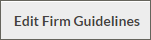
- Select Acceptable / Yellow OR Desired / Green

- If you select Acceptable / Yellow then you will need to enter the range of values which will be considered 'Acceptable'. You do this by telling the system when policies will hit the Desired range and when they will fall into the Unacceptable range.
For example, in the screenshot below, the Firm Admin has determined that if a Death Benefit amount increases by more 10% for any policy, then the benchmark for that policy will turn green. If the death benefit falls by 5% or more for the a policy, then the benchmark value for the policy's death benefit will turn red.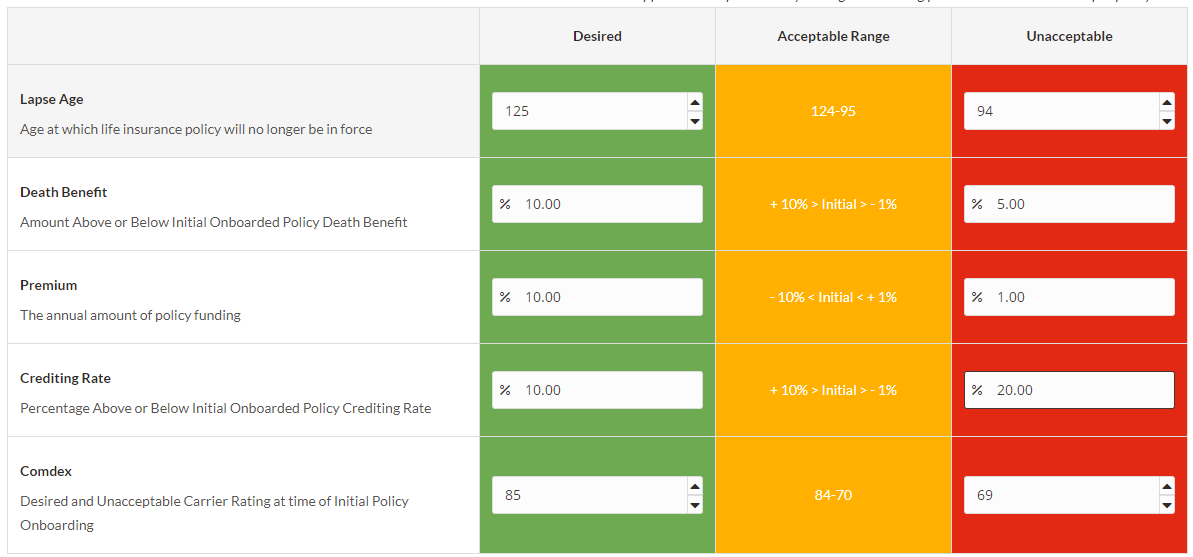
- Click Save
- If you select Desired / Green, then you will only need to enter the 'bottom' range- the range when policies will be considered Unacceptable. The top of the range is already set- it is whatever a policy's initial value is.
For example, in the screenshot below, the Firm Admin has determined that policies whose death benefit falls more than 5% of their initial value will turn red. If the death benefit only falls by 2%, then the value will turn yellow because it will fall into the Acceptable range. Policies whose premium increases by more than 10% will turn red. If the premium increases by 5%, the value will turn yellow because it will fall into the Acceptable range.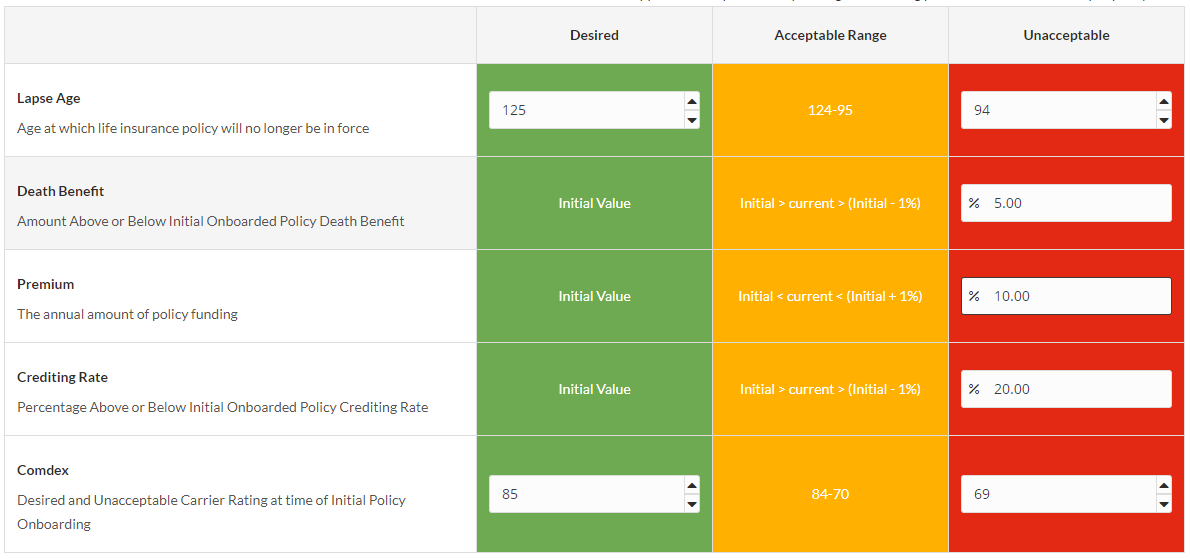
What Happens if I do Nothing?
The default setting for Firms is Acceptable/Yellow and if you do nothing, that setting will remain. Any policy processed by Proformex will come into your system with it's initial values for Death Benefit, Premium and Crediting Rate set to yellow.
Let us know what You Think
Please reach out directly to your Customer Success Manager with any questions you may have on setting and using Firm or Policy Guidelines. We love hearing how our Customers are using the product and use all the feedback you provide to improve Proformex!
Additional Resources
Guidelines can always be tailored to a specific policy by adjusting the Policy Guidelines. Learn how by reading the Policy Monitoring Settings in, "Performance Tracking – How are Guidelines Set?