Proformex Best Practices: Setting Review Parameters- Policy Guidelines & Carrier Requests
Many successful Proformex Users make it a practice to review a policy's guideline parameters when they are completing a policy Review. This is also a good time to check the design and timing of the Carrier request letter.
Policy Guideline Parameters
A policy's guidelines can be set from both the Guidelines section under the Policy Details page, or they can be set from the ![]() menu option found in the top right on the Modify Review page.
menu option found in the top right on the Modify Review page.
Make it your routine to check the policy parameters when you are finalizing the policy's Review so you can ensure you will be alerted if a policy ever moves outside of the parameters you set. Click here to learn more about setting policy guidelines.
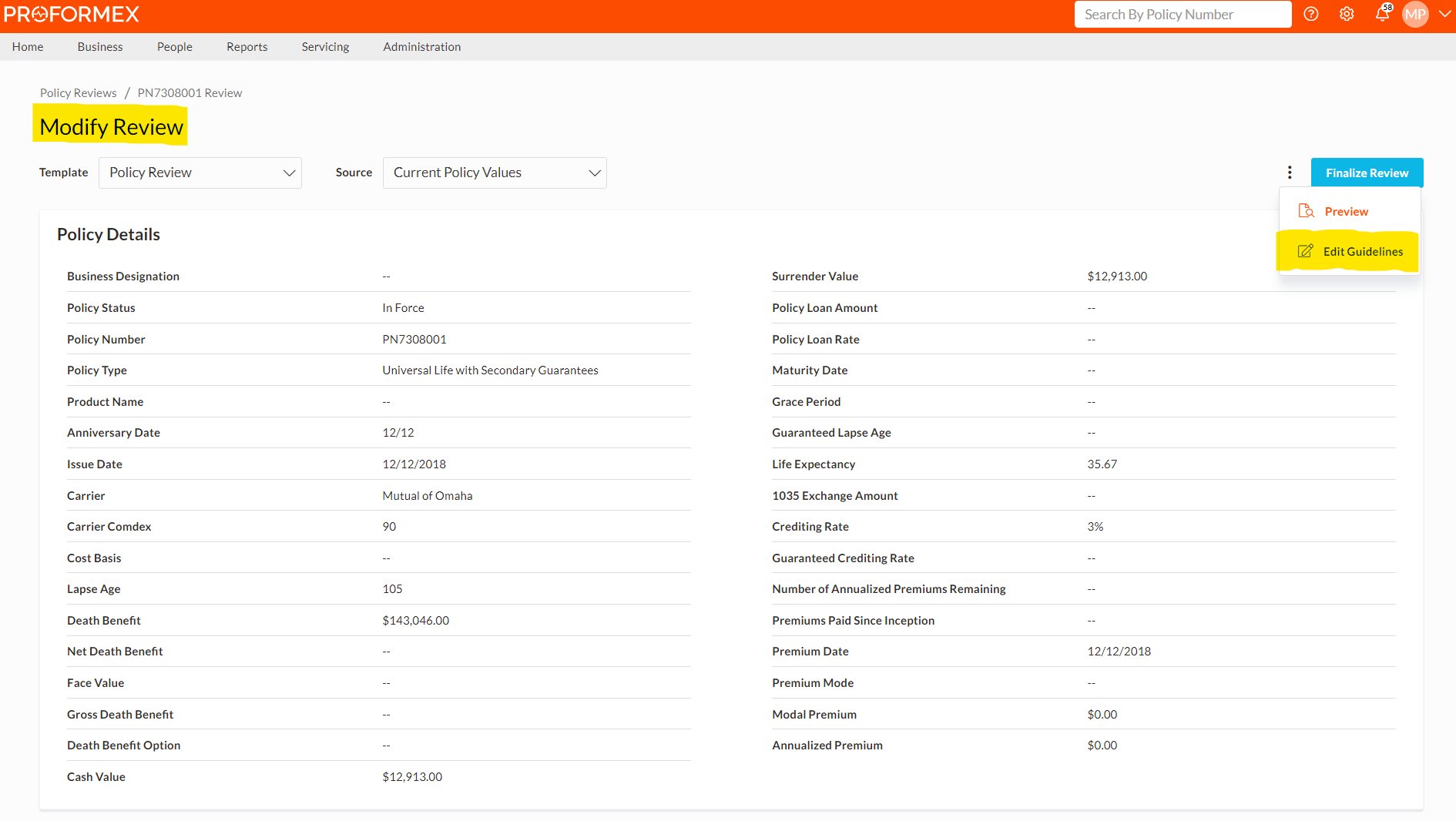
Set or Adjust Carrier Request
Proformex can automatically request information, such as illustrations or policy statements, from Carriers. There are many ways to set or adjust this schedule:
Turn it off or on: from the Document Request tab on the Policy Details page.
Change the date the request is sent: by editing the request. The Proformex default is to request 5 days after the policy's Issue Date, to ensure that the annual statement will be available from the Carrier, but you can edit that date. Once edited, it will continue to request annually on that date until the request is toggled off.
Create your own request: use the Design option to view the current request and then edit the body of the text so it asks for exactly what you want.
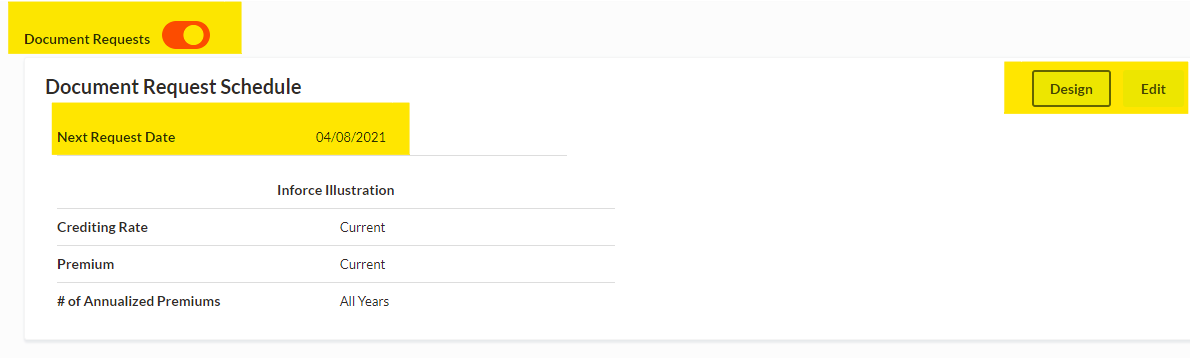
Click on one of these links for in-depth articles on how Proformex requests documents from Carriers, how to customize inforce requests and how to request illustration requests off-schedule.
Click for a pdf version of Proformex Best Practices: Policy Review Parameters