The Proformex Insights Dashboard
Our goal is to help you spend your time wisely - on the policies most in need of service. Learn how to enable and utilize the Proformex Insights dashboard to help manage your book of business.
The default dashboard provides an overview of the policies in your book of business and identifies policies with lapse coverage ending, term period and conversion period ending, life settlement opportunities, potential for premium, and off track performance.
However, it doesn't indicate which policies may be most urgent for you to address, given the various attributes of each policy. This is how the Inforce Intelligence dashboard shines- by leveraging proprietary algorithms to rank policies by risk characteristics or replacement potential.
Inforce Intelligence Dashboard
To get to the dashboard, select Reports from the top navigation bar and select Proformex Insights.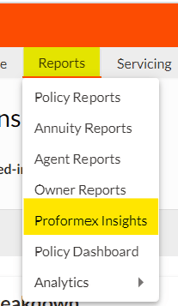
If applicable, select a child firm or Limit to feed-integrated Policies
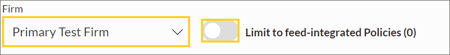
Business Overview
Gain an overview of your policies by Product Type, Agency, and Carrier.
Click Product Type to remove type from Product Breakdown
Click filter to select Agency Breakdown or Carrier Breakdown
Intelligent Analysis
Quickly view policies that need your attention because they are Lapse Pending, At Risk, Opportunity or Term Policies. Proformex uses several proprietary logarithms to classify policies as At Risk or Opportunity, by analyzing policies based on their:
- Cash Value
- Death Benefit
- Policy Issue Date
- Primary Insured Date of Birth / Current Age
- Primary Insured Gender
- Primary Insured Nicotine Use
- Primary Insured Underwriting class
- Product Type
- Term Conversion End Date (if applicable)
Proformex is constantly improving our logarithms and you can help us. On the At Risk and Opportunities tables, use the gear icon to add the columns 'Dismiss User', 'Dismiss Reason' and 'Dismiss Until'. Dismissing any inaccurate alerts will provide us with information to improve our calculations.

In the Term Policies table, if Proformex believes a Term policy may have entered Annual Renewable Term (ART) status, we will indicate that. To view, use the gear icon to add the Annual Renewable Term column to the table. If 'ART' is in the column, then Proformex has estimated that the policy is paying ART.
Not seeing any policies appearing? There’s a chance that you have no policies that are lapse pending, at risk, or have strong replacement potential. However, the more likely cause is that there is incomplete information for the policies in your account. To address this, ensure that your policies have the required values populated.