How do I Set Up my Login for Proformex?
This article walks through Proformex's secure login process. Learn how to setup your account and how to invite other users to activate their account.
Look for an email from no.reply@proformex.info to setup your Proformex account.
|
Check your Spam folder if you are not receiving an activation email. Reach out to your Customer Success Manager or email onboarding@proformex.com with any questions. |
- From your welcome email, click Activate Proformex Account
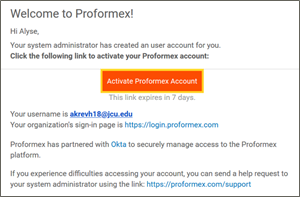
- Enter new password
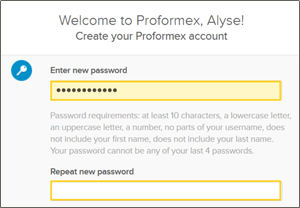
- Chose a 'forgot password' security question and answer
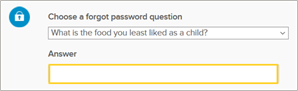
- Choose a security image which you will always see upon login
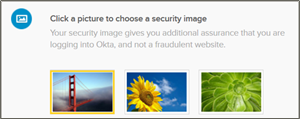
- Click Create My Account
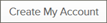
Once you have received your user credentials, access Proformex from Google Chrome.
- Go to https://login.proformex.com/
- Enter email
- Enter password
- Click Sign In
Having trouble logging in?
- Click Forgot password?

The most common issues when signing in are:
- Invited User did not respond to welcome email in a timely manner. Please ask your invited Users to respond to the welcome email within 7 days. If they do not, the invitation will expire and a new one will need to be sent.
- User forgets the answers to their security questions.
- User locks themselves out by incorrectly answering security questions.
Manage Account Access
Only Account Admin users can invite individuals to create Proformex accounts.
- Under the settings gear, click Manage Users

- From Manage Users, find the blue
 button on the far right and click. The Add User modal will pop open. Fill in the requested information and the User Role, then click Add User again.
button on the far right and click. The Add User modal will pop open. Fill in the requested information and the User Role, then click Add User again. 
- The User will be sent a welcome email which will come from no.reply@proformex.info Once the User sets up their account, they will be considered 'Active', until then, the User is 'Pending'.
For more articles on Managing Users, please try How Do Account Administrators Set Up and Remove Users? or How do I Give Users Access to Policies?