Getting Started in Proformex
Proformex is a powerful tool for your business and we have many features that will help you use it efficiently. Read on for a quick overview and how to tailor it to your needs.
Getting Around
Navigation
Use the top navigation bar to move between different areas of the application. Hover over sections to expand options in each area.
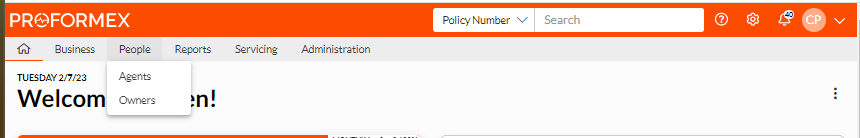
Use the Search option to quickly search for a policy when you have the policy number, Agent name or Owner name.
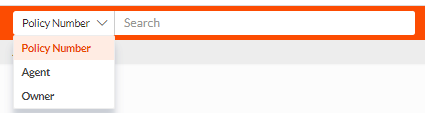
Go to our Help Center, determine settings and preferences, view your Notifications and log out from the far right of the navigation bar.

We use the ![]() option any time you see it to open actions or option choices.
option any time you see it to open actions or option choices.
Arrange Tables in Proformex to Your Preferences
Almost all the tables in Proformex have the  gear option on the top right. Use it to Configure the Columns in the table.
gear option on the top right. Use it to Configure the Columns in the table.
Column order can be changed by grabbing the  option and moving up or down.
option and moving up or down.
You can change the name of a column by entering a Custom Label.

Click Save to save your configuration. 
Export the table to pdf or excel using the  options, page through results using the
options, page through results using the  options at the bottom of the table, and adjust the number of visible rows by using the dropdown in the table.
options at the bottom of the table, and adjust the number of visible rows by using the dropdown in the table.
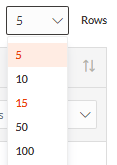
Drill Down to a Single Policy
Anytime you see a policy number in blue, you can click it to be taken immediately to the Policy's Information page. 
From there you can use the menu to move between different policy pages. 
Want to go back to your last page? Use the breadcrumbs in the top left- they will return you to the previous page.
![]()
Modules
Proformex can be configured for many different types of Users. If there is a screen shot with options not visible on your platform, you may need an additional module. Annuities and Servicing are modules which may or may not be part of your application. Contact your Customer Success Rep to discuss options.
Explore
There are many areas in Proformex- please explore your site and let us know if you want additional training on any part of the application. Give us feedback, so we can improve your experience. We make this tool for you and we love to hear about how you use it!