All You Need to Know About Uploading Documents in Proformex
There are two reasons to upload policy documents into Proformex: 1) to have Proformex 'process' them 2) to store them for reference. This article explains both!
What does 'processing' mean in Proformex?
Processing in Proformex means that Proformex takes the uploaded document and extracts certain data points. We then enter those data points into your platform, so the values appear in your site. For example, when an annual statement is uploaded, we will process the document and enter values such as death benefit amount, premium amount and mode, premium due date and cash value amount.
Uploading Policy Documents for Processing
Proformex can automatically request annual policy statements and illustrations for the policies in your platform. These are requested on behalf of the Agent or the Policy Owner and are returned to the Agent or Policy Owner. So once they are received, they need to be uploaded if you want Proformex to process them for you. Check out the steps below to upload documents for processing:
There are two places to upload documents for processing: from the policy's detail page or from the Document Processing dashboard. Let's start with the dashboard.
1. From Servicing in the top navigation bar, select 'Document Processing'

2. Once on the page, search for the policy, then find the proper Upload button for the document. In the example below, the User has uploaded the annual statement for the first policy, the inforce illustration for the second policy, and no documents for the third policy. You can also see that the first document is still being processed, while the illustration processing is complete.
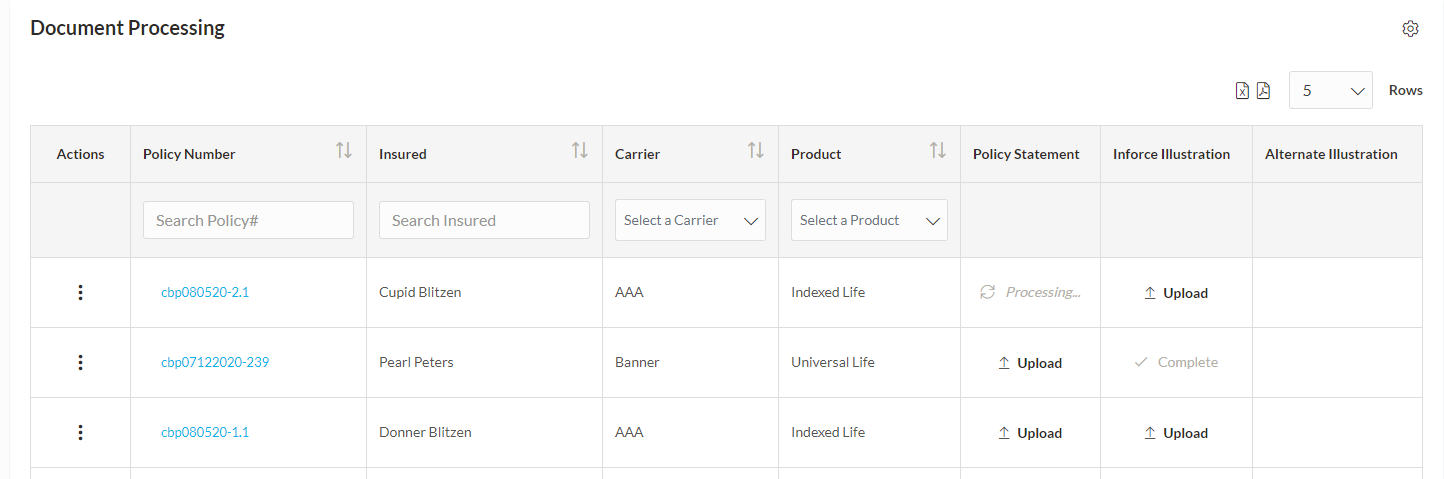
Once all the upload buttons for a policy are used AND the processing is complete, the policy leaves this table and moves to the Reviews table. Use the Reviews table to create the Report for the policy.
I'm not going to use all the 'upload' buttons for a policy. What can I do?
The policy will stay in the Document Processing table for as long as there are upload buttons for the policy. Use the Action button to allow you to 'Complete' or 'Abandon' the processing: Complete- immediately moves the policy to the Reviews table so you can complete a Policy Review.
Abandon- removes the policy from the processing table
But use caution: If any documents are labeled 'Processing', they will also be removed from the processing queue and will not be processed. Any items labeled 'Complete' have already been processed and will not be impacted.
Proformex automatically stores all documents uploaded in the Document Processing table in the Policy's Document section on the policy's detail page.
Upload Policy Documents for Storage
Users can also upload pdf's in the Policy Documents section under Policy Details to store additional documents relating to the policy in one place. For example, Users may want to store the original as-sold illustration or notes concerning discussions with clients in this area.
These documents will not be processed by Proformex.
- Scroll down to 'Documents' on the left side of the policy details page

- Within the Documents box, click

- Click
 to select, or drag and drop a file, add a description and click Upload Document
to select, or drag and drop a file, add a description and click Upload Document - View uploaded documents at any time

|
Note that this is for storage purpose only and documents uploaded here will not get processed by Proformex. |