How does Proformex Update Policy Details Information?
There are several ways that Proformex can get data into your system. Read on to learn more.
You: Users can enter policy data into Proformex.
Many of our Users gather their own copies of Annual Statements and Illustrations for policies, or other sources of data, and then put that data into Proformex, by editing the information from the Policy Details page. To get to any policy's Policy Detail page, click on the policy number anywhere in the application.
From there, you can manually edit policy information, policy contacts, policy history, policy guidelines and more. The edited information is then instantly available throughout the application.
Documents Uploaded for Processing: Proformex can enter the policy data for you.
When a policy is opted into Scheduled Document Requests, Proformex automatically requests Illustrations and Policy Statements on the date scheduled. On the date, Proformex will email or fax a letter to the Carrier requesting the documents. Learn more about that process here. Once you receive those documents, upload them in either Document Processing area. Proformex will then pull important data points from the documents and add them to your system.
To help understand this flow, we have created this Process Flow Snapshot:
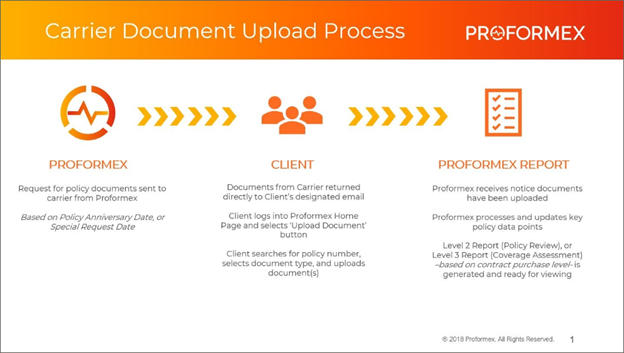
Directly from Insurance Carriers via a Data Feed
Proformex works with multiple carriers to provide a data feed from the carriers directly into Proformex. This feed must be established at the GA/BGA level. The feed schedule can be monthly or daily, depending on the carrier. To learn more, click here. We are constantly adding carriers to our direct feed capacity, so please check with your Customer Success Manager to discuss your Carrier profile and determine if your firm is eligible for direct feeds.