Death Benefit Options in Proformex
Proformex allows you to get very specific when recording the death benefit of a contract. Read on to learn more.
Proformex allows Users to store 4 different fields for death benefit.
Death Benefit: Net Death Benefit of the contract- the value which Proformex populates when processing your documents.
Gross Death Benefit: Death benefit of the contract before any loans or other costs are deducted.
Net Death Benefit: Death benefit of the contract minus any loans or other costs.
Face Value: Base amount of life insurance coverage especially at the time of issue, not including any dividends earned by the contract.
To edit the values, go to the contract's Detail page, by clicking on the contract number from anywhere in Proformex.
Click the Edit button on the top right of the page and enter the values in the desired fields.
Data Feeds may affect the death benefit values which you see and which values can be edited. The values provided in a data feed differ by carrier. If a carrier sends a value for a specific type of death benefit, we will show it. If a carrier sends only one value for death benefit, Proformex will put the value in the Death Benefit field.
Proformex allows Users to use the various death benefit fields in searches and filters.
All of the options for death benefit are also available as Filters and columns from the Life Policies and Annuities pages so you can include them in Reports, searches and bulk editing.
Proformex adds the various death benefit fields to Snapshots and allows you to add them to Reviews.
When the Face Value, Gross Death Benefit and/or Net Death Benefit fields are entered, any policy Snapshot created for the contract will include the fields.
In order for the values to be included on a Review, the fields must be added to the Template used to create the Review.
To add the additional death benefit fields to a new or existing Review template, you must be an Account Admin. To start, select the Review Templates & Defaults option from the Settings gear on the top right of Proformex:

The Review Templates & Defaults page will open. Make sure you are on the Review Templates tabs.
Select the template you want to edit or select New Template to create a new one.
From the template page, scroll down to the section named Policy Values and click on the ![]() and select Configure Section.
and select Configure Section.
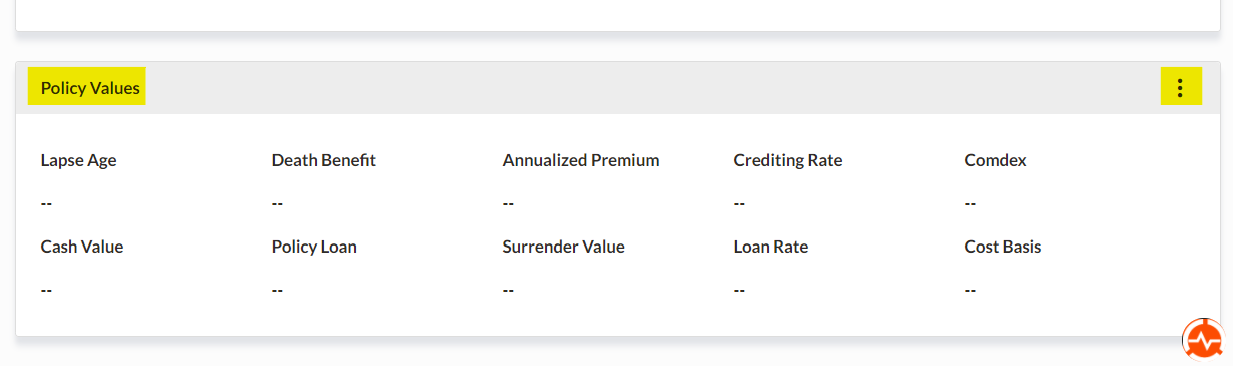
The Configure Sections modal box will open. Scroll down to the death benefit options and toggle on the ones you want to appear on the Report. You may also rearrange the fields or rename the fields by giving them a Custom Label. Once you are happy with your configuration, select Save.

We love to hear your feedback or ideas for other data fields which interest you. Please share them with your Customer Success Manager or submit them using the Support Ticket.