Activity Status of a Policy
Policies in Proformex can be assigned an Activity Status so you can better track actions taken on contracts. Read on to learn more.
Our Users want to have a way to track policies as they manage and monitor them, so we created an Activity Status to help. Any policy or annuity contract can be assigned an Activity Status of:
- None (default status)
- To Do
- Doing
- Done
How is the Activity Status Set?
The Activity Status is set from any of the policy or annuity detail pages. Click into any contract and on the top right you will see the Activity Status option:
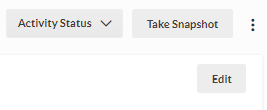
Click the down arrow on Activity Status to show the options to set:

Once selected, the Activity Status will show on any of the policy/annuity details pages:

How can I see the Activity Status?
The Life Policies and Annuities pages in Proformex (and most other tables) can be configured to show and sort by Activity Status, so you can quickly see contracts with any one particular status.
From the top right of the table, click on the  option. The Configure Columns modal will open. Search or scroll until you find 'Activity Status' to include. You can then grab and move the column options in the Configure Columns modal to put them in the order which best suits your needs.
option. The Configure Columns modal will open. Search or scroll until you find 'Activity Status' to include. You can then grab and move the column options in the Configure Columns modal to put them in the order which best suits your needs.
You can leverage the "Filter" functionality on the Life Policies or Annuities page in order to limit the contracts to those that have any of the selected statuses.
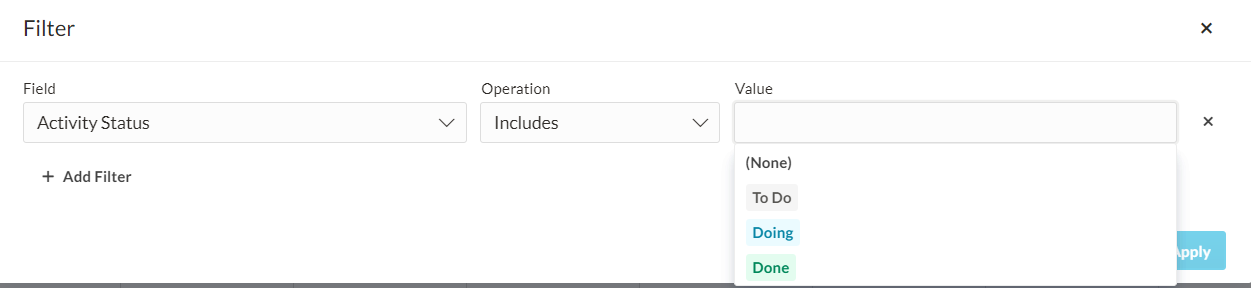
Who can see the Activity Status?
Most Users of Proformex can see or edit the Activity Status of the policy, although Policy Owners and outside Collaborators will not have a view of the Activity Status.
A policy can only have one Status at a time, so when any User sets or changes the status, the changes will be seen by all Users.
How can I use Activity Status?
There are many ways to use Activity Status. You may want to give the status 'To Do' to Term policies that are within a year or two of conversion or coverage ending so you can reach out to the agents on those policies or the policy owners themselves to discover if they will still need coverage.
Or you might want to select a group of contracts which you want to ensure are put through the Review process. You would then assign those contracts with the status of 'To Do' and then move those contracts through to 'Doing' and 'Done' as the reviews are opened and completed.
How do I share the Activity Status?
There are many ways to export from most tables throughout the application leveraging the Excel or PDF icons to the top right above the table, where applicable. Activity Status can also be included on the Book of Business Report or Owner Coverage Report as well.